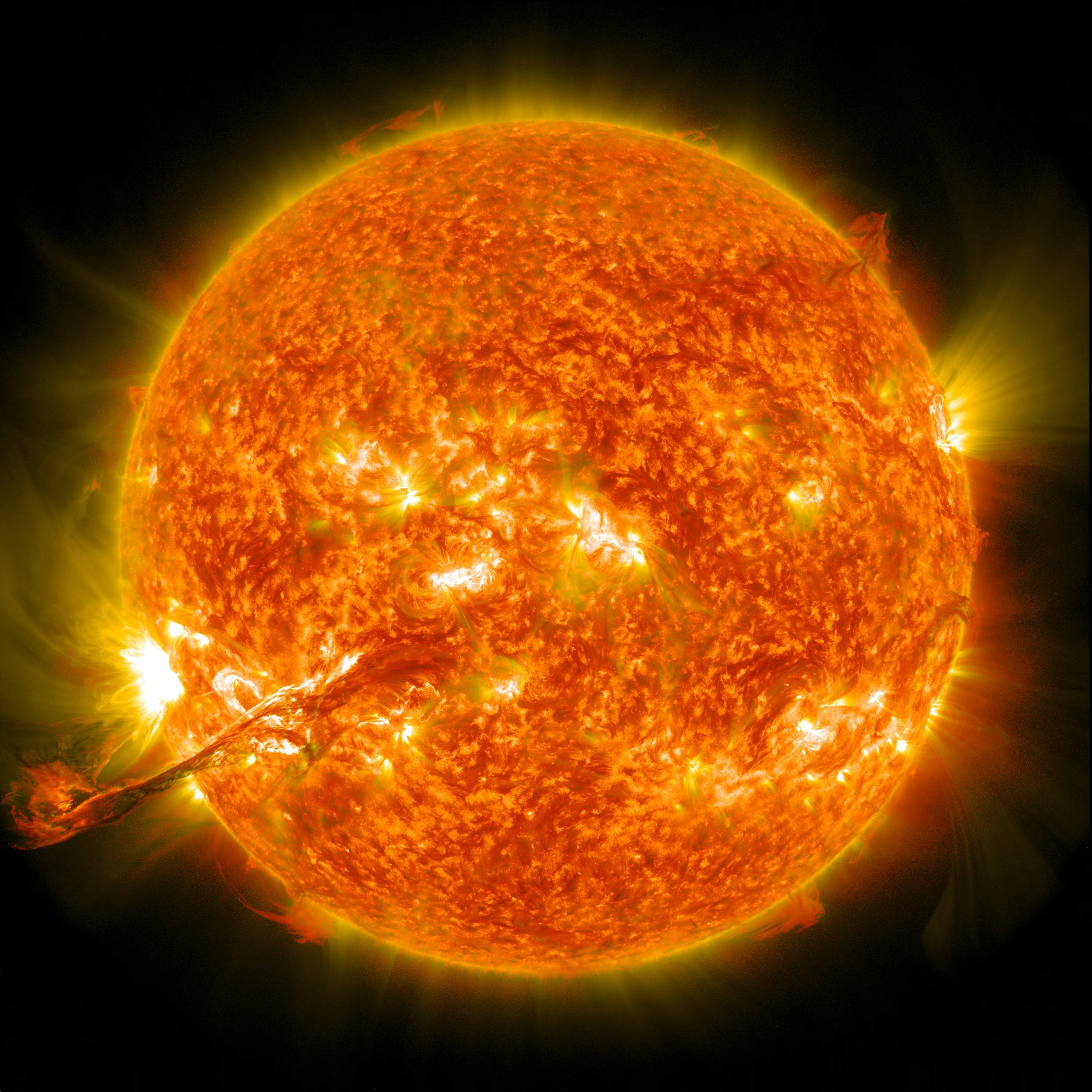
Data Analysis
Part 2.1
In this section, we will show you how to analyse your data by plotting the radiation rate as a function of various parameters.
The FlightAware File
FlightAware is a tool that provides real-time information on flights worldwide. It is useful for tracking many variables including flight paths, take-off and landing times. This code makes use of the FlightAware data to interpolate between raw data for gaps in which coordinates were not recorded .
By typing in your flight number, you can access and download the relevant FlightAware file. You will need to save this file into the same folder as your raw data.
Once again, if you haven’t got your own data, or would like to experiment with one of our demo data sets, you can make use of the example data we provided here.
The code
The next step is to access the code.
As with the visualisation step, you can click on the button below to download this code into the same folder into which you saved your raw data.
Understanding the Code
Now that you have the code and data downloaded, you can make use of the videos below that guide you through the code to analyse and interpret your graphed data.
Each data set will look different, so if you have further questions about adjusting the code for your data, please email the address listed at the bottom of this page.

